NYSC
NYSC Portal Login Dashboard 2024
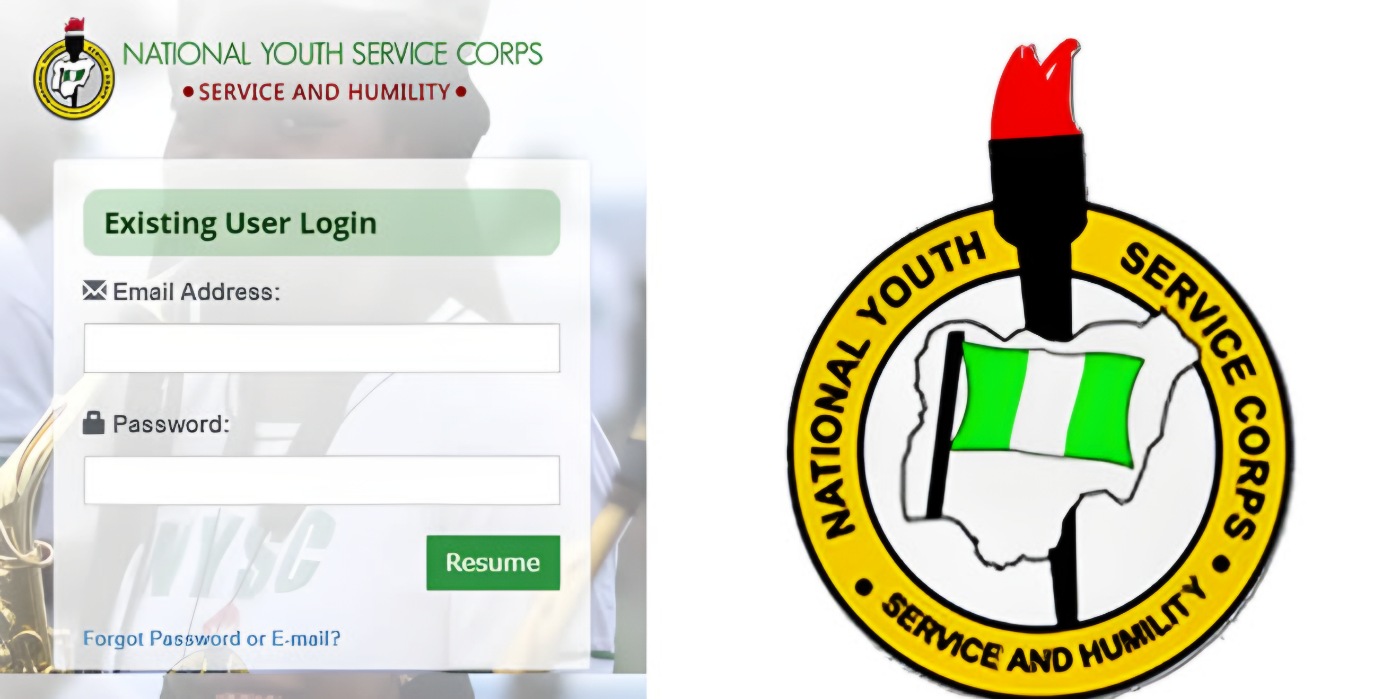
If you are a prospective or serving corps member of the National Youth Service Corps (NYSC), you might be wondering how to access your NYSC portal login dashboard.
The NYSC portal is a platform where you can perform various tasks related to your service year, such as registration, verification, payment, printing of call-up letter, relocation, remobilization, and more.
In this post, we will show you how to access your NYSC portal login dashboard easily and what you can do with it. We will also answer some frequently asked questions about the NYSC portal.
What is the NYSC Portal?
The NYSC portal is the official website of the National Youth Service Corps, where you can find information and updates about the scheme, its activities, and its policies. The NYSC portal has different sections for different purposes, such as:
- The main site (https://www.nysc.gov.ng/), where you can find general information about the NYSC, its vision, mission, objectives, history, management, news, events, gallery, and more.
- The registration site (https://portal.nysc.org.ng/nysc3/), where you can register for the NYSC service year, apply for remobilization, verify your certificates, check your payment status, and more.
- The dashboard site (https://portal.nysc.org.ng/nysc1/), where you can log in to your personal account and access various features and services related to your service year.
How to Access Your NYSC Portal Login Dashboard
To access your NYSC portal login dashboard, you need to have an email address and a password that you created during your online registration. If you have not registered yet, you need to do so first before you can access your dashboard.
To log in to your dashboard:
- Go to the NYSC portal website https://portal.nysc.org.ng/nysc1/
- Click on the “Login” button located in the top right corner of the homepage.
- On the login page, enter your email address and password in the designated fields.
- Click on the “RESUME” button to access your dashboard.
After clicking ‘Resume,’ you will be taken straight to your dashboard, where you can see your personal details, such as your name, state code, batch number, call-up number, etc. You can also see various options and links to perform different tasks related to your service year.
What Can You Do With Your NYSC Portal Login Dashboard?
Your NYSC portal login dashboard is a useful tool that allows you to manage and monitor your service year effectively. With your dashboard, you can:
- Print your call-up letter and green card.
– Check and print your monthly clearance status and allowance slip. - Apply for relocation or redeployment based on health or marital grounds.
- Apply for correction of personal details or change of date of birth.
- Apply for remobilization if you absconded from service or did not complete your service year.
- Check and print your certificate of national service or exemption letter.
- Contact the NYSC support team for any issues or complaints.
Frequently Asked Questions About the NYSC Portal Login Dashboard
Here are some common questions and answers about the NYSC portal login dashboard that might help you:
What if I forgot my password or email address?
If you forgot your password or email address, you can use the “Forgot Password or E-mail?” link on the login page to reset your password or retrieve your email address. You will need to provide some details such as your phone number or date of birth to verify your identity.
How do I change my password or email address?
If you want to change your password or email address, you can use the “Change Password” or “Change E-mail” links on your dashboard. You will need to enter your current password or email address and then enter your new password or email address.
How do I update my personal details or bank account details?
If you want to update your personal details or bank account details, you can use the “Update Profile” link on your dashboard. You will need to enter your new details and then click on the “Submit” button.
How do I print my call-up letter or green card?
If you want to print your call-up letter or green card, you can use the “Print Call-Up Letter” or “Print Green Card” links on your dashboard. You will need to have a PDF reader installed on your device to view and print the documents.
How do I apply for relocation or redeployment?
If you want to apply for relocation or redeployment, you can use the “Relocation” link on your dashboard. You will need to fill an online application form and provide some documents to support your request. You can also track the status of your application on your dashboard.
How do I apply for remobilization?
If you want to apply for remobilization, you can use the “Remobilisation” link on your dashboard. You will need to fill an online application form and provide some documents to prove your eligibility. You can also track the status of your application on your dashboard.
How do I check and print my certificate of national service or exemption letter?
-If you want to check and print your certificate of national service or exemption letter, you can use the “Verify Certificates” link on your dashboard. You will need to enter your certificate number or exemption number and then click on the “Verify” button. You can then view and print your certificate or letter.
Conclusion
The NYSC portal login dashboard is a convenient and user-friendly platform that allows you to access various features and services related to your service year. You can use it to register, verify, print, apply, check, and contact the NYSC easily and quickly. We hope this post has helped you understand how to access your NYSC portal login dashboard and what you can do with it. If you have any questions or feedback, please feel free to leave a comment below
-

 NYSC7 months ago
NYSC7 months agoHow to Check Your Name on the NYSC Senate List 2024
-

 NYSC4 months ago
NYSC4 months agoNYSC Bank Account Limit: Everything You Need to Know
-

 NYSC7 months ago
NYSC7 months agoHow to Calculate NYSC Age Limit
-

 NYSC7 months ago
NYSC7 months agoWill I Go for NYSC after School of Nursing?
-

 NYSC7 months ago
NYSC7 months agoHow to Get NYSC Call-Up Number Online
-

 NYSC7 months ago
NYSC7 months agoHow to Check and Print Your NYSC PPA Posting Letter
-
NYSC6 months ago
50+ NYSC POP Congratulations Messages, Prayers & Wishes
-

 NYSC7 months ago
NYSC7 months agoNYSC Mobilization Timetable for 2024 (Batch B)












