NYSC
How to Reset or Change Your Dashboard Password on NYSC Portal
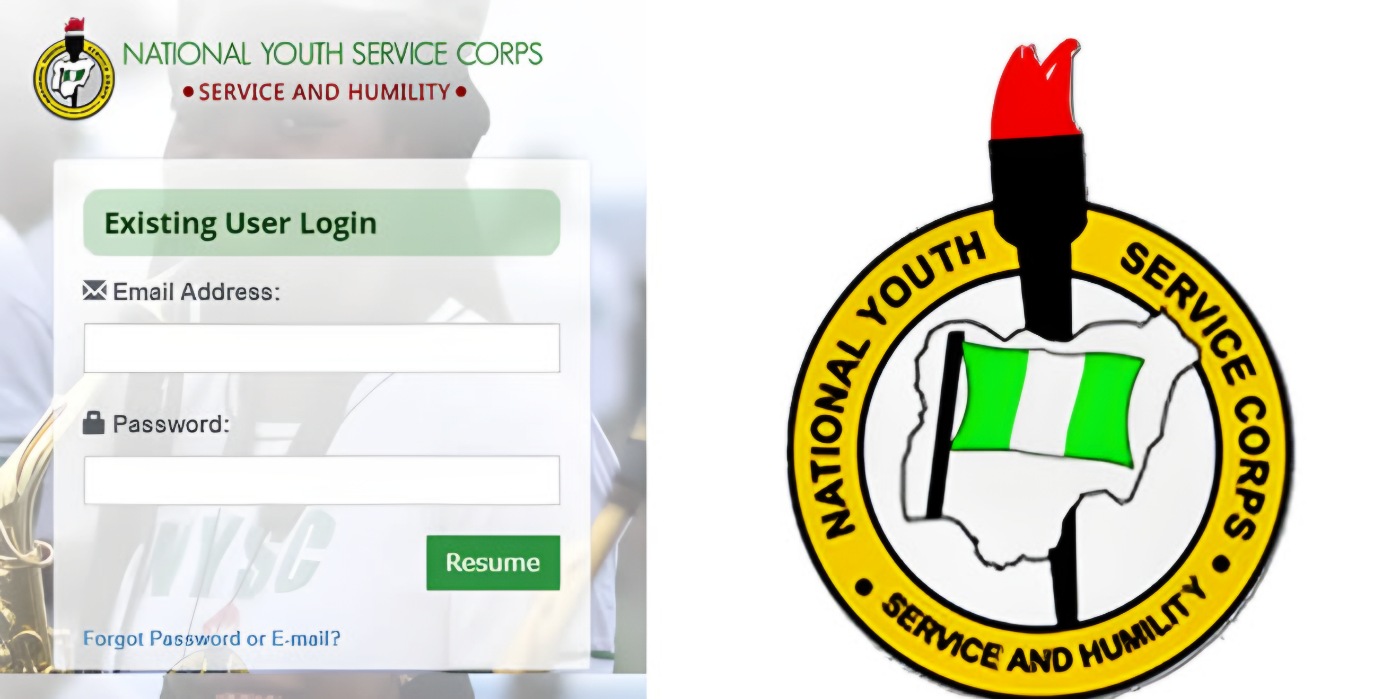
Forgetting a password is something that happens to the best of us, and it’s a simple fact of the digital age. If you’re a member of the National Youth Service Corps (NYSC) and find yourself unable to access your dashboard because of a forgotten password, don’t worry.
Resetting or changing your password on the NYSC portal is a straightforward process. This blog post will guide you through each step to regain access to your account with ease.
Whether you’re doing this for the first time or just need a quick refresher, this post is designed to help you navigate the process without confusion.
Forgetting your password is a common occurrence, and it’s nothing to be worried about. The National Youth Service Corps (NYSC) understands this, which is why they’ve made it easy to reset or change your dashboard password.
Recovering Your NYSC Login Password
If you can’t remember your NYSC password, here’s how to recover it:
- Go to the official NYSC portal at https://portal.nysc.org.ng/
- On the login page, find and click on the “Forgot Password” link.
- You will see options like “Reset Password,” “Recover Email,” or “Reset to Phone.”
- Select the option that fits your needs and follow the instructions provided.
- When asked, type in your new password twice to confirm it and click on “Change Password.”
Congratulations! You’ve now reset your password and can access your NYSC dashboard with your email and the new password.
Changing Your NYSC Login Password
It’s a good practice to change your password regularly to maintain account security. Here’s how to change your NYSC password:
- Visit the NYSC Portal at https://portal.nysc.org.ng/.
- Click on the login button to reach the login page.
- Enter your registered email and current password to log into your dashboard.
- After logging in, look for and click on “Change Password” in the menu on the left.
- Verify your identity by typing in your current password.
- Enter your new password in the provided field.
- Confirm your new password by entering it again.
- Save or update to complete the password change.
You’ve successfully updated your password!
Remember, keeping your password secure is vital. Avoid using easily guessable passwords and consider using a mix of letters, numbers, and symbols. If you ever forget your password again or need to change it, just follow these simple steps to regain access to your NYSC dashboard.
-

 NYSC12 months ago
NYSC12 months agoHow to Check Your Name on the NYSC Senate List 2024
-

 NYSC10 months ago
NYSC10 months agoNYSC Bank Account Limit: Everything You Need to Know
-

 NYSC12 months ago
NYSC12 months agoHow to Calculate NYSC Age Limit
-

 NYSC12 months ago
NYSC12 months agoWill I Go for NYSC after School of Nursing?
-

 NYSC12 months ago
NYSC12 months agoHow to Get NYSC Call-Up Number Online
-

 NYSC12 months ago
NYSC12 months agoHow to Check and Print Your NYSC PPA Posting Letter
-
NYSC11 months ago
50+ NYSC POP Congratulations Messages, Prayers & Wishes
-

 NYSC12 months ago
NYSC12 months agoNYSC Mobilization Timetable for 2024 (Batch B)











![How To Dress In NYSC Camp, PPA, CDS & POP [Approved & Unapproved]](https://www.nyschubs.com.ng/wp-content/uploads/2024/06/nysc-dress-code-400x240.jpg)
![How To Dress In NYSC Camp, PPA, CDS & POP [Approved & Unapproved]](https://www.nyschubs.com.ng/wp-content/uploads/2024/06/nysc-dress-code-80x80.jpg)